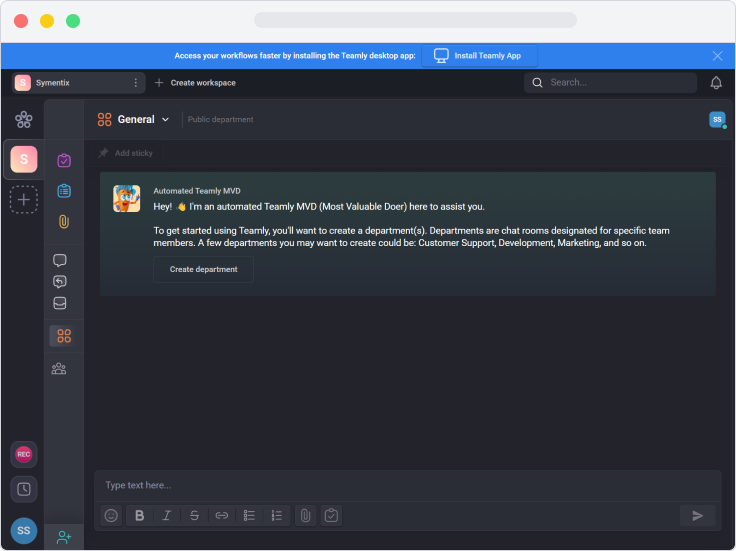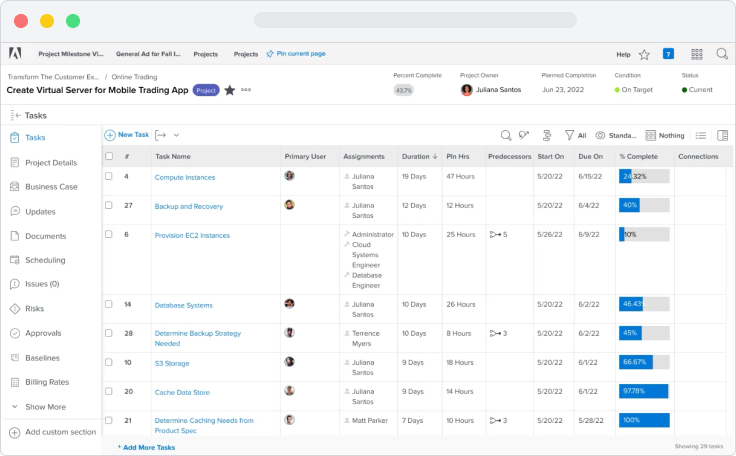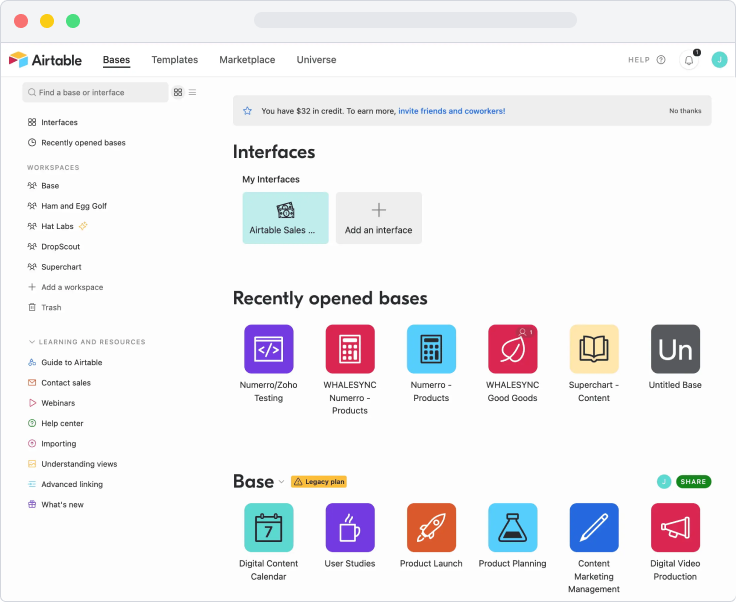Quick Summary
Fear not, fellow economizers! I’ve compiled a list of the top 10 workflow management tools to help you conquer chaos and boost productivity.
Introduction
Streamlining workflows is the name of the game in today’s fast-paced business world. But with so many options available, choosing the right workflow management software can be overwhelming.
ClickUp
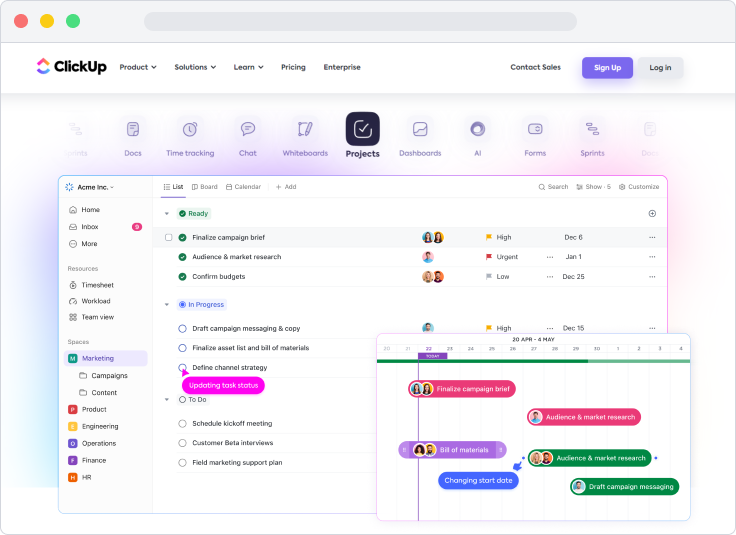
Pros:
- All-in-one platform: Combines task management, project management, communication, and more.
- Highly customizable: Create custom workflows, dashboards, and views to fit your team’s needs.
- Powerful automation: Automate repetitive tasks to free up your time for more strategic work.
Cons:
- Can be overwhelming for new users: The sheer amount of features can be daunting at first.
- Pricing can get expensive for large teams: Free plan available, but paid plans start at $5 per user/month.
How to use it:
Start by creating a workspace for your team, then add projects, tasks, and subtasks. Use ClickUp’s drag-and-drop interface to assign tasks, set deadlines, and track progress. Utilize automation features to streamline repetitive processes.
Consider here the best Business Process Automation and Task Management Software!
Asana:

Pros:
- Simple and user-friendly: Easy to learn and use, even for non-technical users.
- Focus on clarity: Clear task hierarchy and visual dashboards keep everyone on the same page.
- Great for team collaboration: Features like task comments, mentions, and project discussions keep teams connected.
Cons:
- Lacks some advanced features: May not be powerful enough for complex workflows.
- Limited free plan: Free plan only allows for up to 15 team members. Paid plans start at $10.99 per user/month.
How to use it:
Create projects, add tasks and subtasks, assign them to team members, and set deadlines. Use Asana’s visual boards to track progress and identify bottlenecks. Leverage comments and discussions to collaborate with your team.
Scheduling & Publishing via ManagePlus is streamlined, allowing users to seamlessly publish or schedule content directly from the task management board. This eliminates the need for navigating between different tools for content management and scheduling, enhancing overall efficiency.
Also Read | The Only SaaS Automation Tools You’ll Ever Need
Trello:
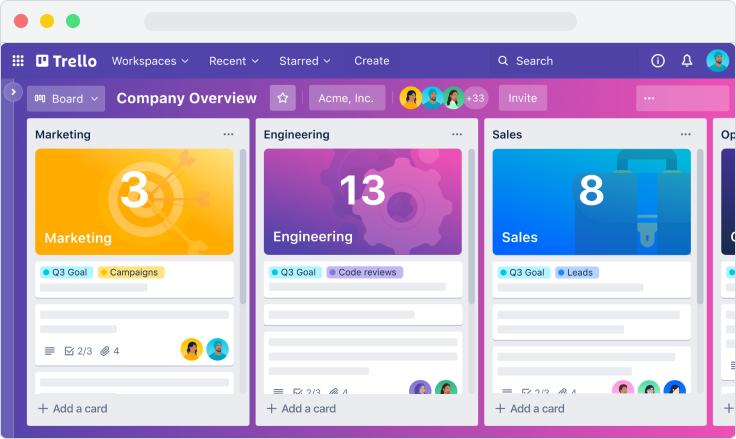
Pros:
- Visual and intuitive interface: Kanban boards make it easy to see project progress at a glance.
- Simple and lightweight: Easy to set up and use, even for small teams.
- Free plan with good features: Free plan allows for unlimited boards and lists. Paid plans start at $9.99 per user/month.
Cons:
- Limited customization options: Not as customizable as some other tools on this list.
- May not be suitable for complex workflows: Can become cluttered with large or complex projects.
How to use it:
Create boards for your projects, then add cards for tasks. Move cards through different stages (e.g., To Do, In Progress, Done) to track progress. Use labels and colors to categorize tasks and visually prioritize them.
Consider here the best Business Process Automation and Task Management Software!
ManagePlus

ManagePlus.io is a marketing automation platform designed to streamline all your marketing activities in one place. It promises to help you organize, collaborate, and optimize your campaigns with an AI-powered workflow. But is it the right tool for you? Let’s delve into the pros, cons, pricing, and how to use it to decide.
Pros:
- All-in-one platform: ManagePlus combines features like content calendar management, campaign management, task management, idea repository, scheduling, publishing, and performance reporting into one centralized hub, reducing tool fatigue and improving team collaboration.
- AI-powered suggestions: The platform uses AI to suggest marketing materials, optimize content for better performance, and personalize recommendations based on your audience and past campaigns.
- Content creation tools: ManagePlus offers built-in tools for creating graphics, social media posts, and other marketing materials, saving time and resources.
- Seamless collaboration: Features like real-time feedback, shared calendars, and task assignments foster better communication and teamwork within your marketing team.
- Detailed reporting: The platform provides in-depth reports on campaign performance, helping you track progress, measure ROI, and make data-driven decisions.
Cons:
- Learning curve: While the interface is generally user-friendly, navigating the full suite of features and mastering the AI suggestions may require some investment in training.
Pricing Comparison:
Its price varies from basic to advanced usage
How to Use ManagePlus:
- Sign up for a free trial or paid plan.
- Explore the platform and familiarize yourself with the features.
- Import your existing content and campaigns.
- Create a content calendar and assign tasks to team members.
- Use the AI suggestions to optimize your content and personalize messaging.
- Schedule and publish your content across various channels.
- Track your campaign performance and make adjustments based on data insights.
Wrike
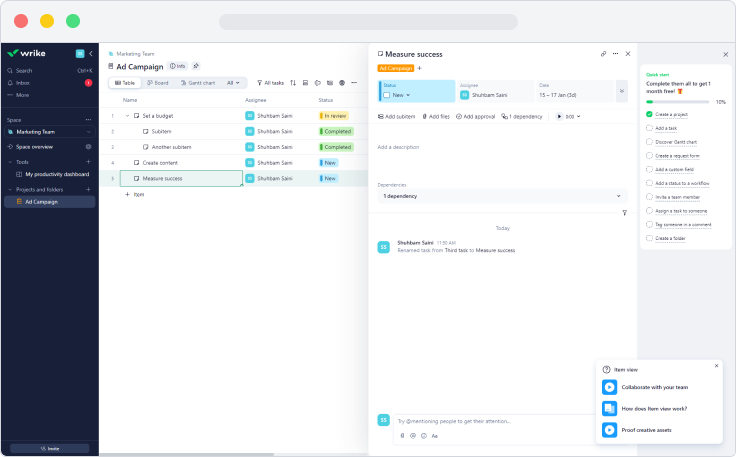
Pros:
- Powerful and scalable: Suitable for large organizations with complex workflows.
- Advanced reporting and analytics: Gain insights into your team’s performance and identify areas for improvement.
- Security and compliance features: Meets strict security standards for enterprise use.
Cons:
- Steep learning curve: Can be complex to set up and use for beginners.
- Expensive: Paid plans start at $9.99 per user/month for the lowest tier.
How to use it:
Create workspaces for your projects, then add tasks, subtasks, deadlines, and dependencies. Use Wrike’s reporting tools to track progress, measure team performance, and identify bottlenecks.
Kissflow Workflow:

Pros:
- Code-free workflow automation: Build even complex workflows without needing to write a single line of code.
- Powerful reporting and analytics: Gain deep insights into your team’s performance and identify areas for optimization.
- User-friendly interface: Easy to learn and use, even for non-technical users.
Cons:
- Limited free plan: Free plan only allows for 5 users and 10,000 actions per month. Paid plans start at $49 per user/month.
- May not be as customizable as some other tools: Fewer customization options compared to ClickUp or Monday.com.
How to use it:
Design your workflow using Kissflow’s drag-and-drop interface, connecting pre-built forms, tasks, and approvals. Utilize automation features to streamline repetitive processes and improve efficiency. Track progress and gather data through reports and analytics tools.
Consider here the best Business Process Automation and Task Management Software!
Zapier
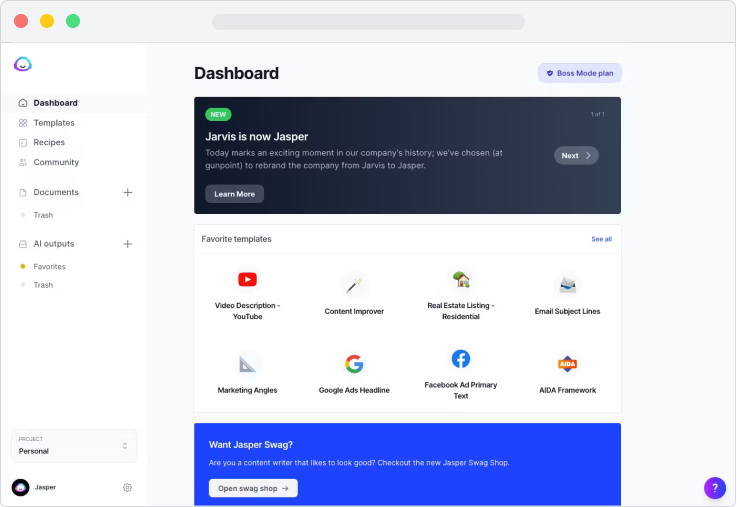
Pros:
- Connects thousands of apps: Automates workflows between hundreds of different applications, from CRMs to email platforms.
- Easy to set up: No coding required, just use Zapier’s pre-built “Zaps” or create your own with minimal effort.
- Free plan with some limitations: Free plan allows for creating Zaps with up to 5 different apps. Paid plans start at $19.99 per month.
Cons:
- Limited functionality for complex workflows: May not be powerful enough for highly intricate processes.
- Relies on integrations: Requires both platforms to have Zapier integrations for automation to work seamlessly.
How to use it:
Search for the apps you want to connect, choose a template “Zap,” or configure your own. Define triggers and actions for each step of your workflow. Zapier will automatically execute the tasks when the trigger conditions are met.
Smartsheet

- Focus on collaboration: Real-time updates and discussion threads keep everyone on the same page.
- Powerful reporting and data visualization: Create visually appealing reports and dashboards to track progress and analyze data.
- Scalable and customizable: Suitable for teams of all sizes and adapts to various workflow needs.
- Learning curve for advanced features: Some features, like conditional formatting and formulas, can be complex to learn.
Limited free plan: Free plan only allows for 2 users and 3 sheets. Paid plans start at $7 per user/month.
How to use it:
Create sheets for your projects, add tasks, deadlines, assignees, and other relevant details. Utilize conditional formatting and formulas to automate calculations and data analysis. Use Smartsheet’s collaboration tools to discuss tasks, leave comments, and share updates.
Hive
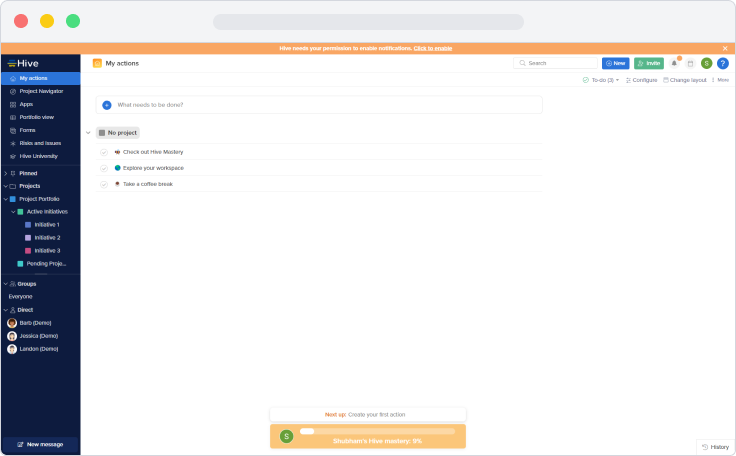
- Project management powerhouse: Combines task management, communication, and reporting tools in one platform.
- Flexible views and customization: Adapt Hive to your workflow with different views (e.g., calendar view, kanban view) and custom fields.
- Focus on integrations: Connects with various popular apps and tools for seamless workflows.
- Steep learning curve for complex features: Can be challenging to master all functionalities for beginners.
- Limited free plan: Free plan only allows for 2 users and 10 projects. Paid plans start at $12 per user/month.
How to use it:
Create projects, add tasks, subtasks, deadlines, and assignees. Utilize Hive’s flexible views to track progress and manage your workflow visually. Integrate Hive with other tools you use to streamline your processes.
Pipefy
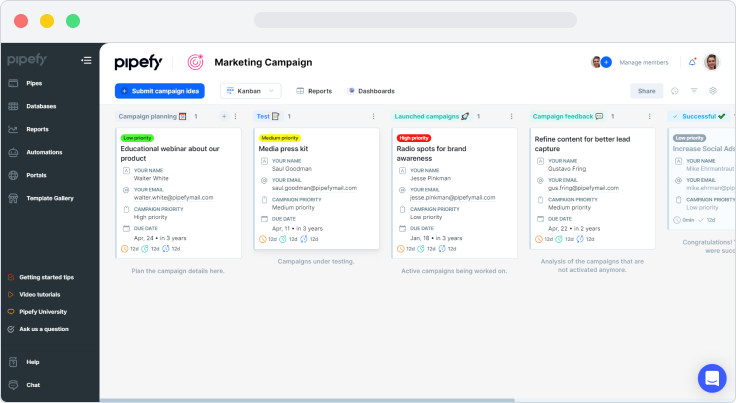
- Visual workflow builder: Drag-and-drop interface for designing and automating even complex workflows.
- Role-based permissions: Ensure data security and control access for different team members.
- Focus on process optimization: Built-in tools for analyzing and improving your workflow’s efficiency.
- Limited free plan: Free plan only allows for 5 users and 3 processes. Paid plans start at $9 per user/month.
- May not be ideal for simple workflows: Overkill for basic task management needs.
How to use it:
Visualize your workflow using Pipefy’s drag-and-drop interface, connecting steps, triggers, and actions. Define roles and permissions for team members. Utilize analytics tools to identify bottlenecks and areas for improvement in your workflow.
Process Street

Pros:
- Master of Standardization: Create detailed, step-by-step playbooks for any process, ensuring consistent execution and minimizing errors.
- Built for Compliance: Easily incorporate compliance checks and documentation into your workflows, meeting industry regulations with ease.
- Training Center: Onboard new team members and upskill existing ones with interactive workflow guides and embedded training materials.
Cons:
- Learning Curve: Process Street’s robust features require some upfront investment in understanding its full potential.
- Limited Free Plan: The free plan restricts features and team size, necessitating an upgrade for larger-scale use.
How to use it:
- Break down your processes into steps, adding instructions, checklists, and due dates for each.
- Utilize conditional logic and branching paths to handle different scenarios within your workflow.
- Assign tasks, track progress, and gather data to analyze and optimize your processes.
nTask
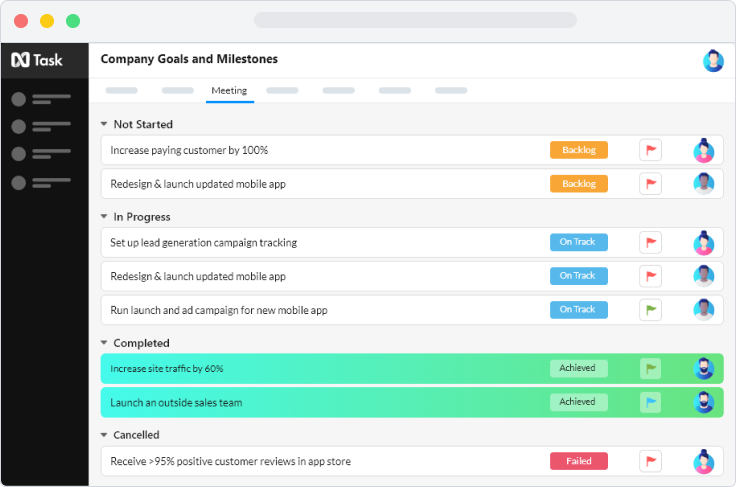
Pros:
- Collaboration Hub: Centralize communication, tasks, and files in one place, fostering seamless teamwork and visibility.
- Budget and Time Tracking: Monitor project budgets and time commitments to stay on track and avoid bottlenecks.
- Visual Dashboards: Gain real-time insights into project progress, team performance, and key metrics through customizable dashboards.
Cons:
- Feature Overload: Some users might find the sheer number of features overwhelming, requiring time to adapt and navigate.
- Customization Limitations: While flexible, nTask offers slightly less customization compared to tools like ClickUp or Monday.com.
How to use it:
- Create projects, add tasks, and assign them to team members with due dates and priorities.
- Utilize nTask’s communication tools like chats and discussions to collaborate effectively.
- Track progress, monitor budgets, and analyze data through reports and dashboards to optimize your workflow.

ManagePlus offers a comprehensive platform designed to elevate your marketing activities and scale your business efficiently. With a focus on collaboration, the platform brings your team together within a single interface to streamline tasks and drive the business forward. Whether you’re managing content calendars, campaigns, tasks, or generating new marketing ideas, ManagePlus provides a centralized solution for all your needs.
Teamly
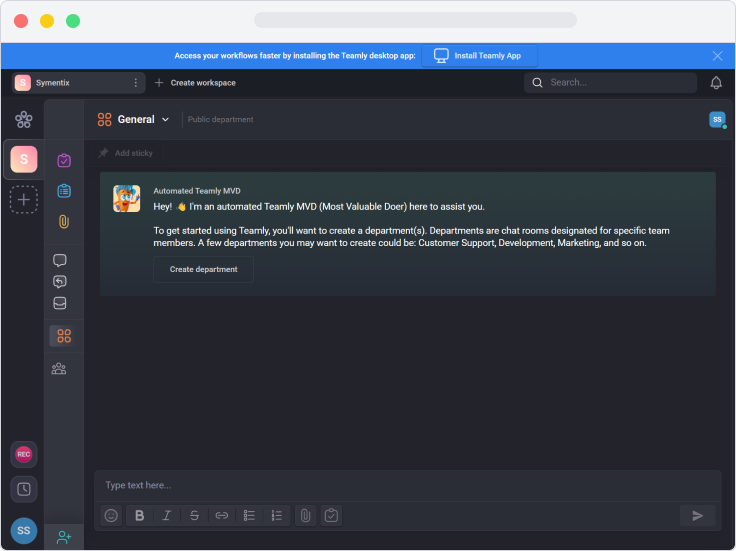
Pros:
- Employee Empowerment: Focuses on individual tasks and goals, providing each team member with autonomy and ownership.
- Performance Management: Streamlined performance reviews and goal setting tools keep everyone aligned and motivated.
- Feedback Loop: Foster open communication with built-in 360-degree feedback and recognition tools, boosting team morale.
Cons:
- Project Management Focus: Lacks some features found in dedicated project management tools, like advanced timeline views and resource allocation.
- Integrations: Offers fewer native integrations compared to some workflow management platforms.
How to use it:
- Set individual goals and objectives for each team member, aligning them with overall company goals.
- Manage daily tasks and track progress through individual to-do lists and status updates.
- Provide and receive feedback in a centralized platform, promoting continuous improvement and development.
Workfront
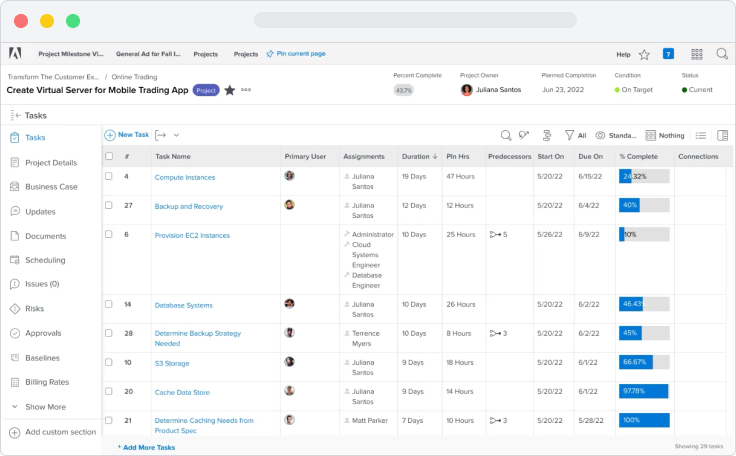
Pros:
- Enterprise-grade Security: Meets strict security and compliance standards, making it ideal for handling sensitive data.
- Scalability and Customization: Scales effortlessly to accommodate large teams and complex workflows, offering high levels of customization.
- Advanced Reporting and Analytics: Generate comprehensive reports and gain deep insights into project performance, resource utilization, and team effectiveness.
Cons:
- Steep Price Tag: Workfront comes with a premium price tag, making it less suitable for smaller businesses or budget-conscious teams.
- Complex Setup and Learning Curve: Implementing and mastering Workfront’s robust features requires dedicated time and effort.
How to use it:
- Design and configure custom workflows for your specific project needs.
- Manage resources, track timelines, and collaborate with team members on a secure and centralized platform.
- Utilize advanced reporting and analytics tools to gain actionable insights and optimize your project execution
Airtable
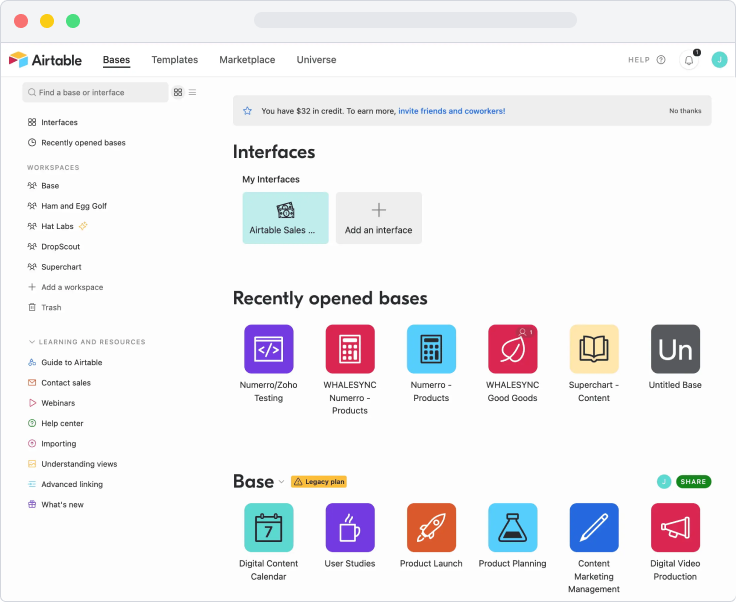
Pros:
- Spreadsheet on Steroids: Combines the familiarity of spreadsheets with powerful database functionalities, offering flexibility and data organization. You can leverage the ease of spreadsheets for data entry and manipulation, while also harnessing the power of databases for structured information and relationships.
- Visual Appeal: Create visually stunning dashboards and reports, making data analysis and presentation engaging and efficient. Airtable lets you ditch boring tables and charts, and instead present your data in captivating ways that grab attention and make insights readily apparent.
- Automation Builder: Automate repetitive tasks and workflows with Airtable’s built-in automation features, saving time and boosting productivity. You can automate things like sending notifications, updating fields, and triggering actions based on specific criteria, freeing yourself from tedious manual work.
Cons:
- Complexity for Beginners: Learning to leverage Airtable’s full potential can be challenging for users unfamiliar with databases or spreadsheets. The learning curve can be steeper than with simpler workflow management tools, requiring some investment in understanding its capabilities.
- Limited Project Management Features: While great for data management, Airtable lacks some dedicated project management functionalities found in other tools. If your primary focus is managing complex projects with tasks, timelines, and dependencies, then Airtable might not be the best fit.
How to use it:
- Create custom databases to track projects, clients, contacts, or any other relevant data. Airtable offers incredible flexibility in designing your databases, allowing you to tailor them to your specific needs and preferences.
- Organize your data with views and filters. Airtable offers various ways to view and filter your data, making it easy to find what you need and gain insights. You can choose from kanban boards, calendars, grids, and even forms, giving you the perfect view for any situation.
- Automate tasks and workflows. Utilize Airtable’s automation features to streamline your work and reduce manual effort. Set up automations for things like sending welcome emails to new clients, updating project statuses based on progress, or triggering notifications when deadlines approach.
Overall, Airtable is a powerful and versatile tool that excels in data management and automation. While it might not be ideal for complex project management, it shines in organizing and analyzing information, making it a valuable asset for many types of businesses and workflows
Also Read | 16 Paraphrasing Tools List To Improve Content Quality in 2024
Conclusion
In the ever-evolving world of business, conquering chaos and maximizing efficiency require the right tools at your fingertips. This exploration of 10 top-notch workflow management software has shed light on diverse options, each tackling the challenge with its unique strengths and offerings.
Whether you seek automation superpowers, visual collaboration hubs, or data-driven optimization, a perfect match awaits. Remember, the ideal tool aligns with your specific needs and workflows. So, dive deeper, experiment, and empower your team to conquer chaos and soar to new heights of productivity.
And never forget, the journey to streamlining your workflow is just as important as the destination. Embrace the exploration, discover what works best for you, and watch your business flourish in the era of efficiency.
I hope this conclusion provides a satisfying resolution to your exploration of workflow management tools. Please let me know if you have any further questions or if there’s anything else I can do to assist you on your quest for workflow mastery.Start by managing all you social marketing strategies at ManagePlus!



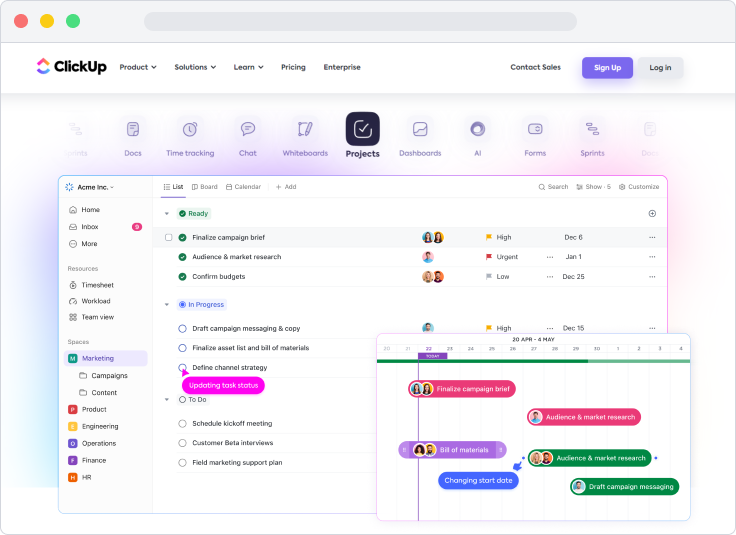

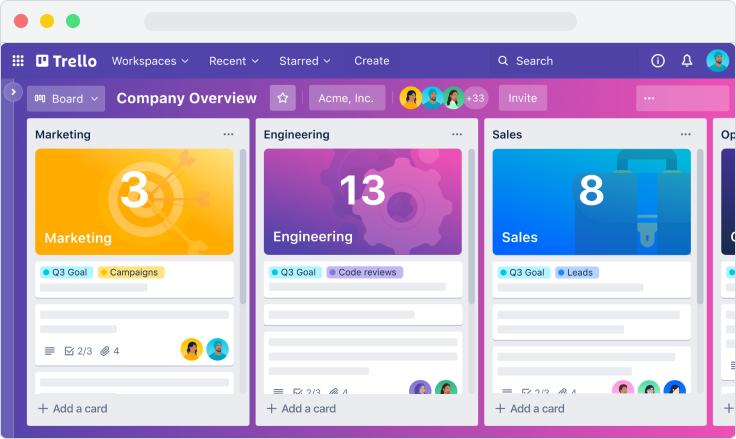

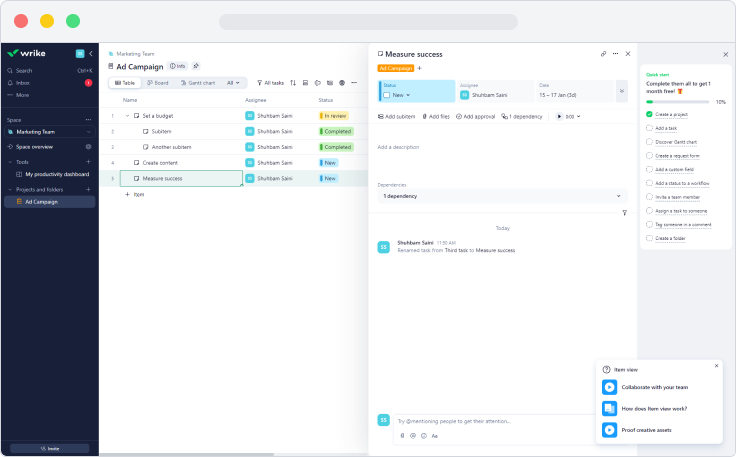

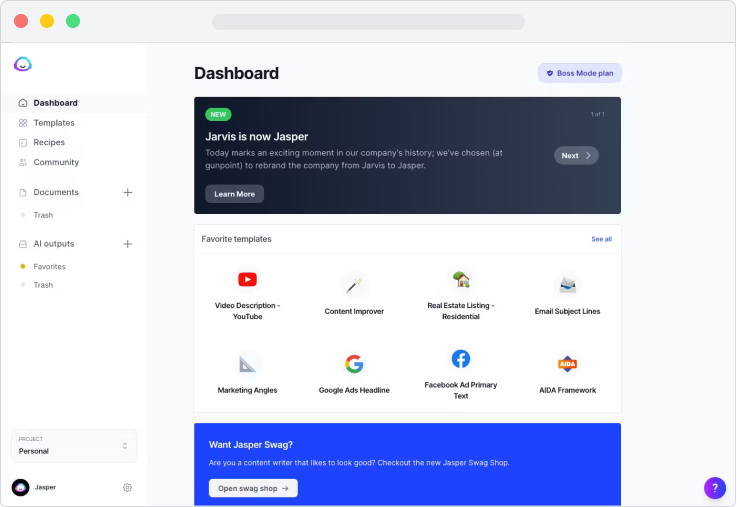

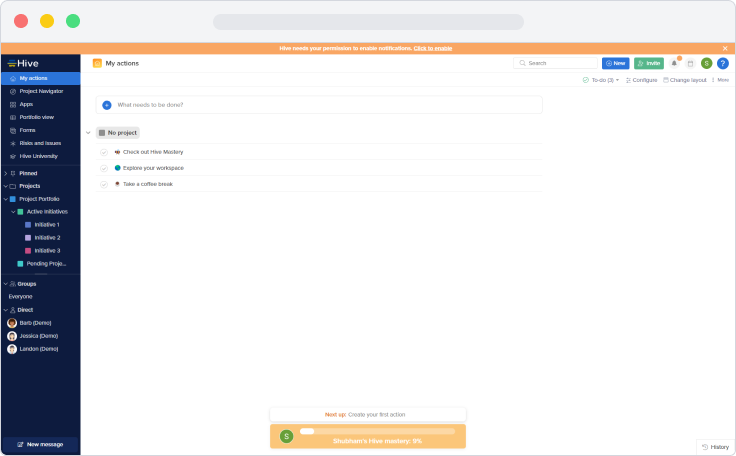
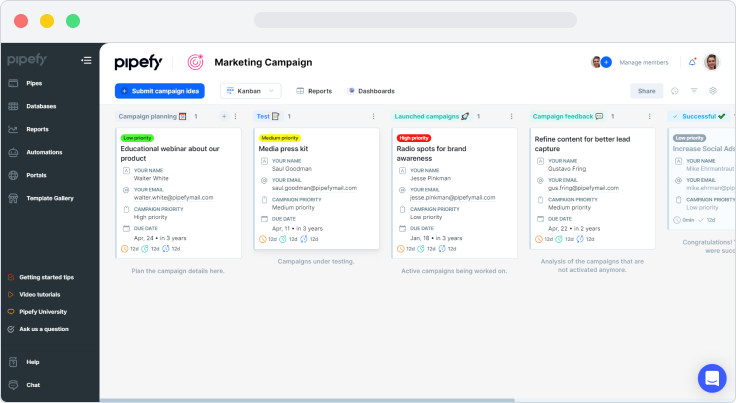
![]()

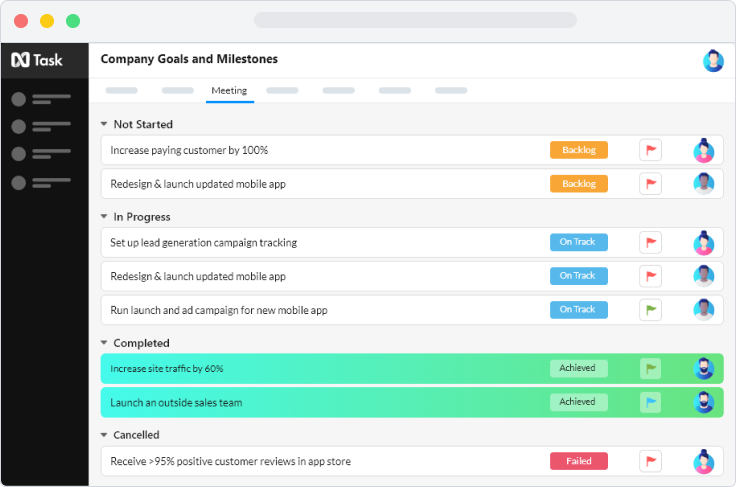
![]()