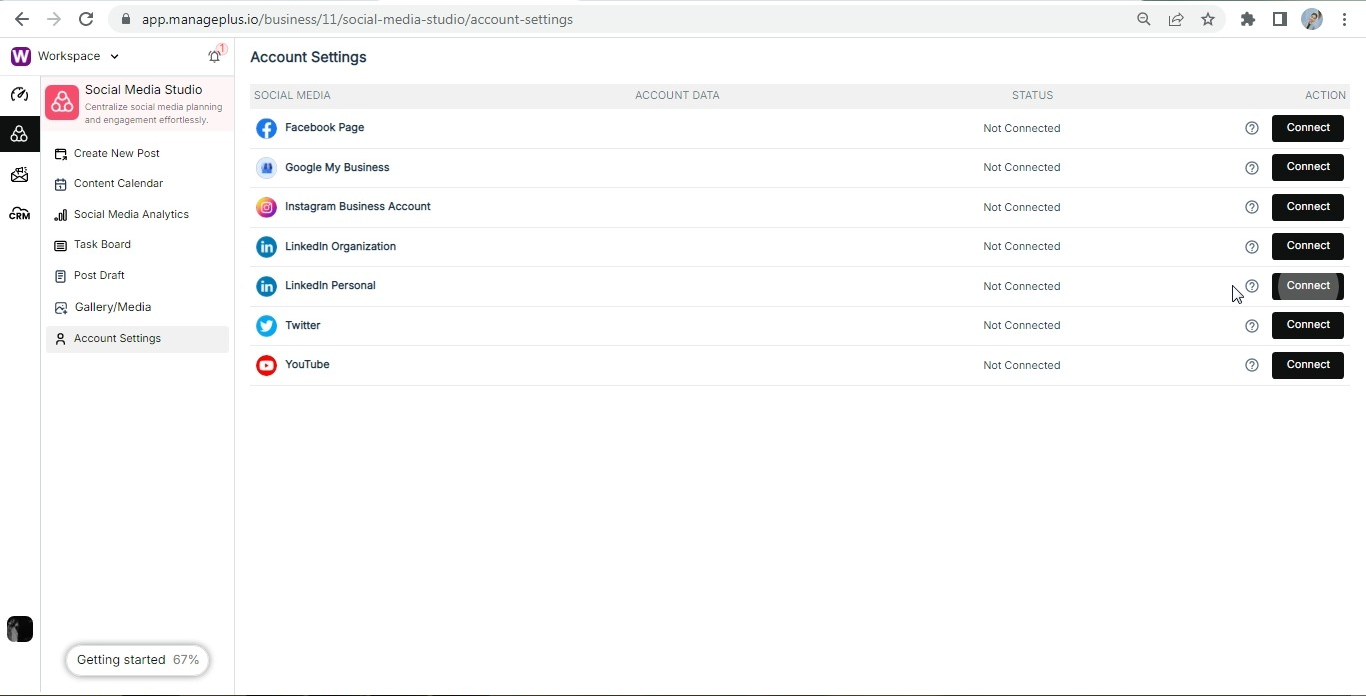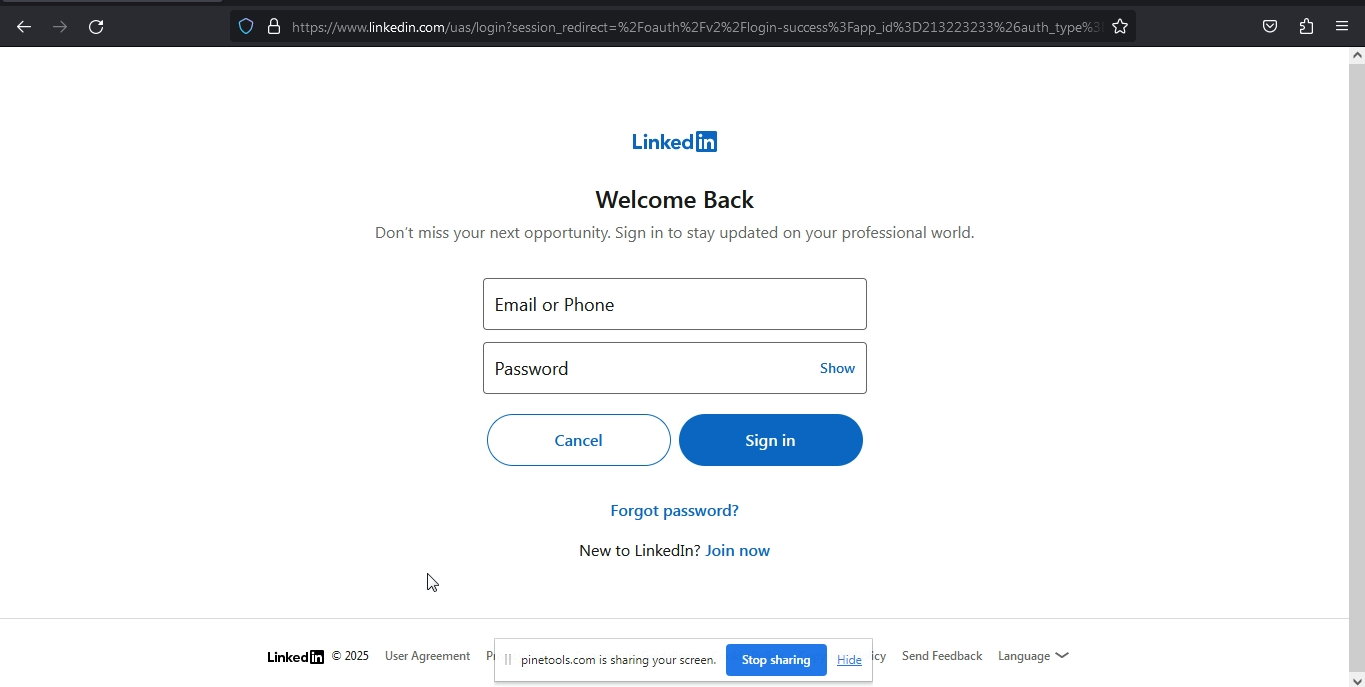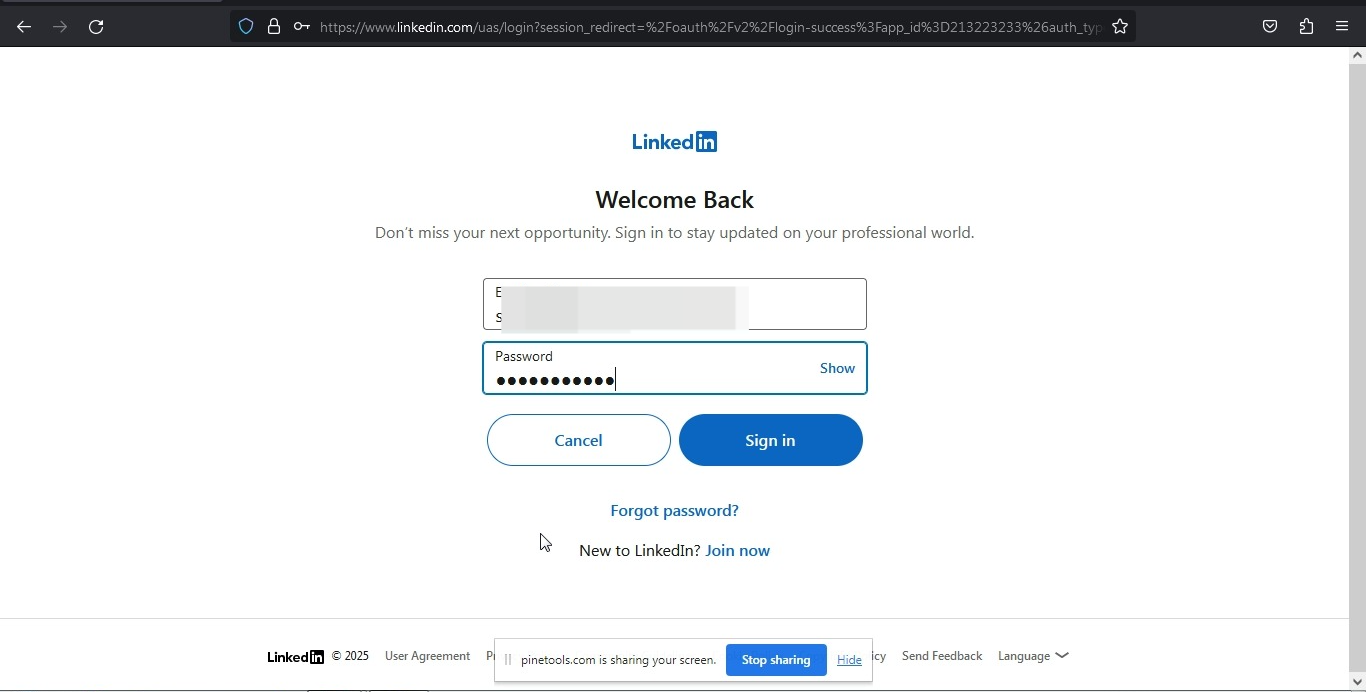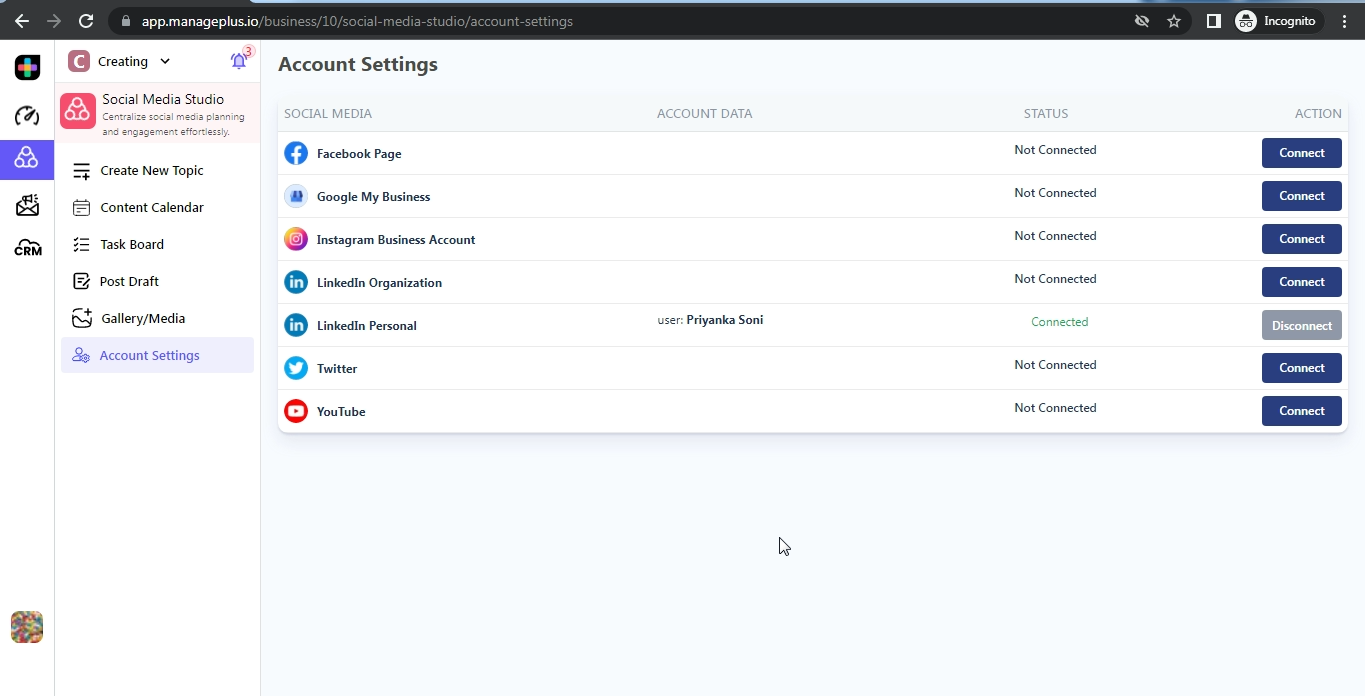To connect to your LinkedIn Personal Profile follow the steps mentioned below
Step 1-Login to your Profile
Login to your ManagePlus account using your username and password
Step 2- Open the Dashboard
After logging into your account the Manageplus dashboard opens up. It contains a complete overview of the tasks and team members.
Step 3- Open the account settings
Under the “Account settings” section on the Dashboard, you will find a list of social media handles with corresponding connect buttons.
Step 5- Click on the Connect Button
Click on the connect button present beside it. You need to log in to your LinkedIn profile before linking with ManagePlus.